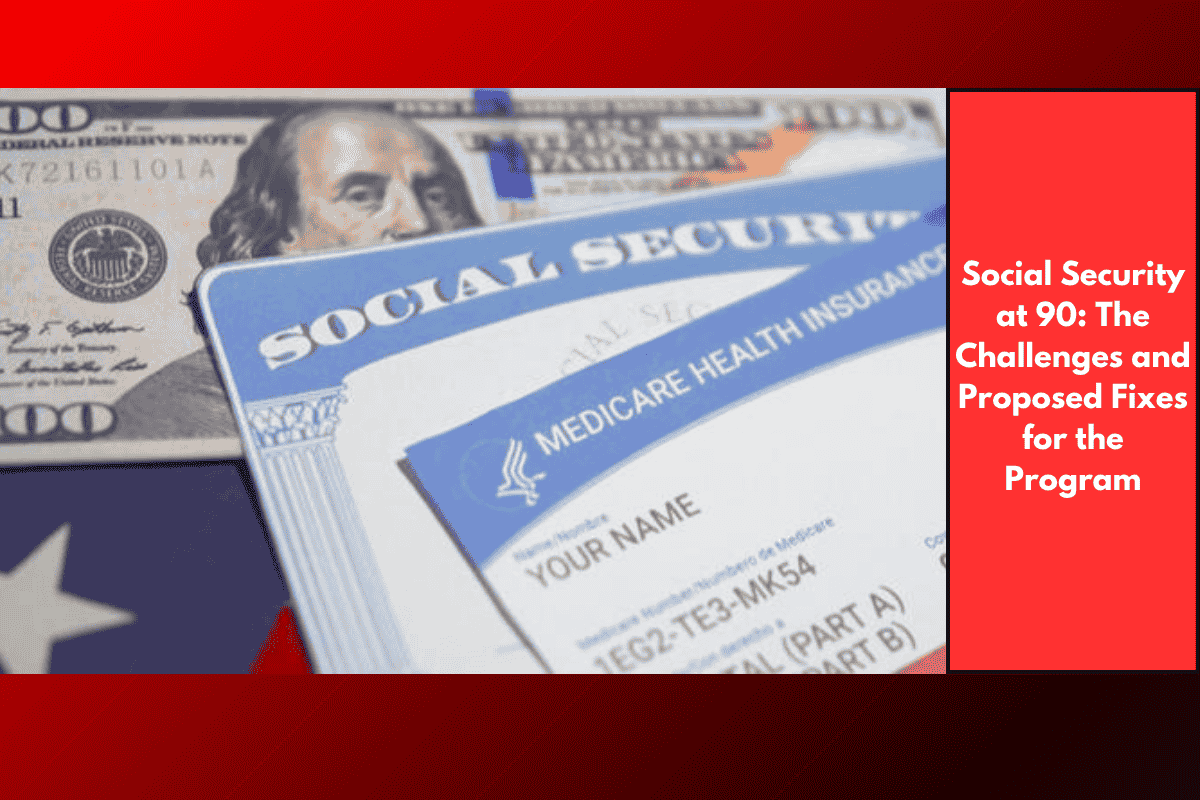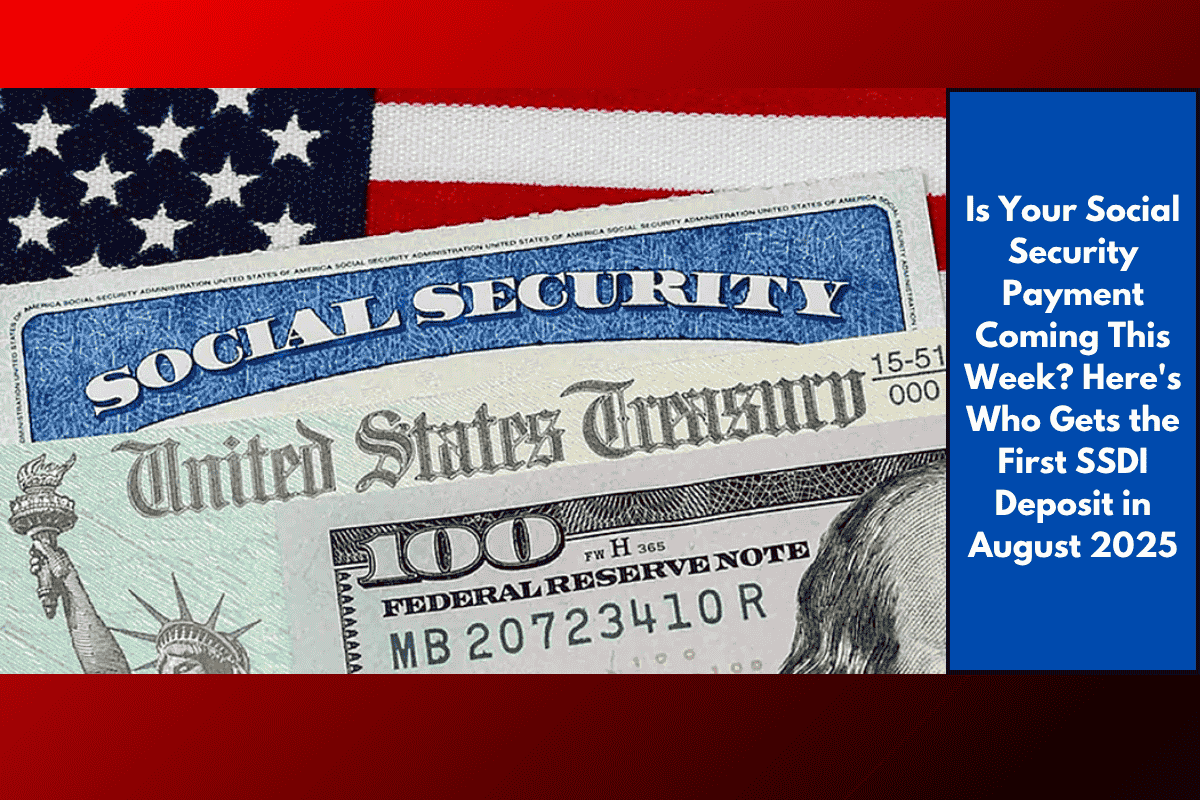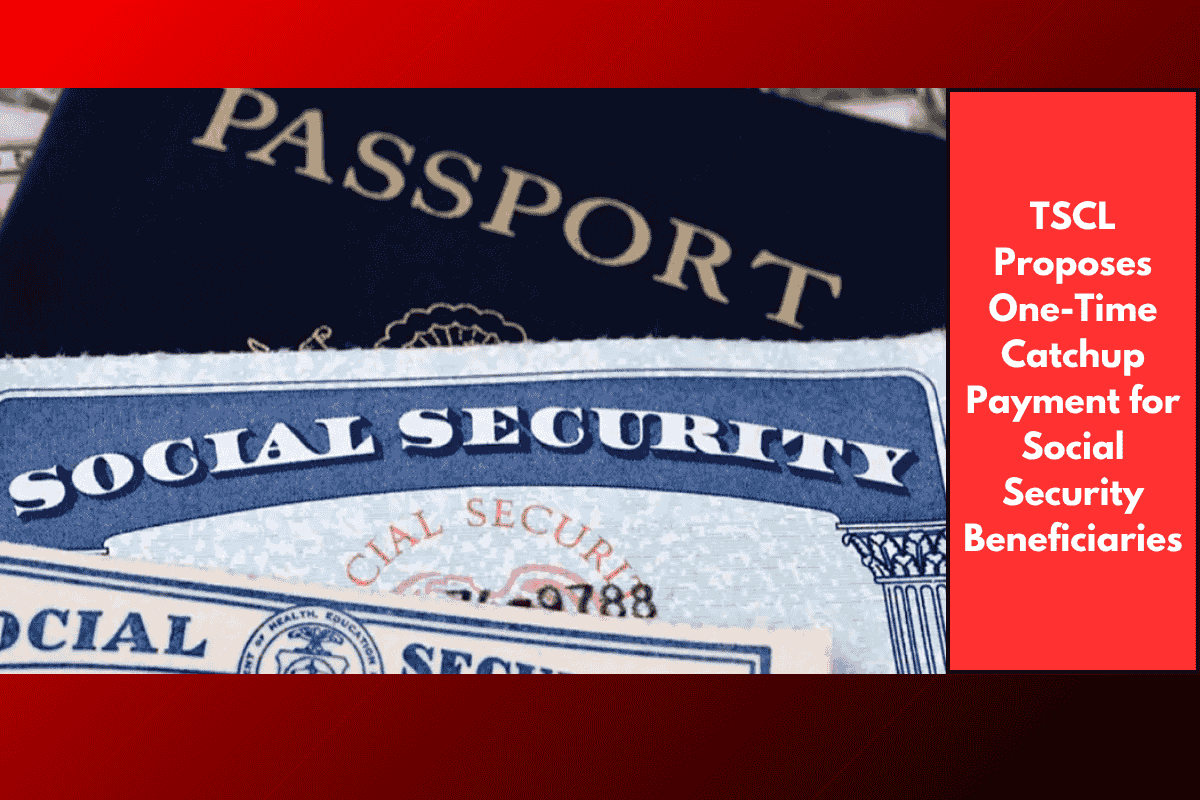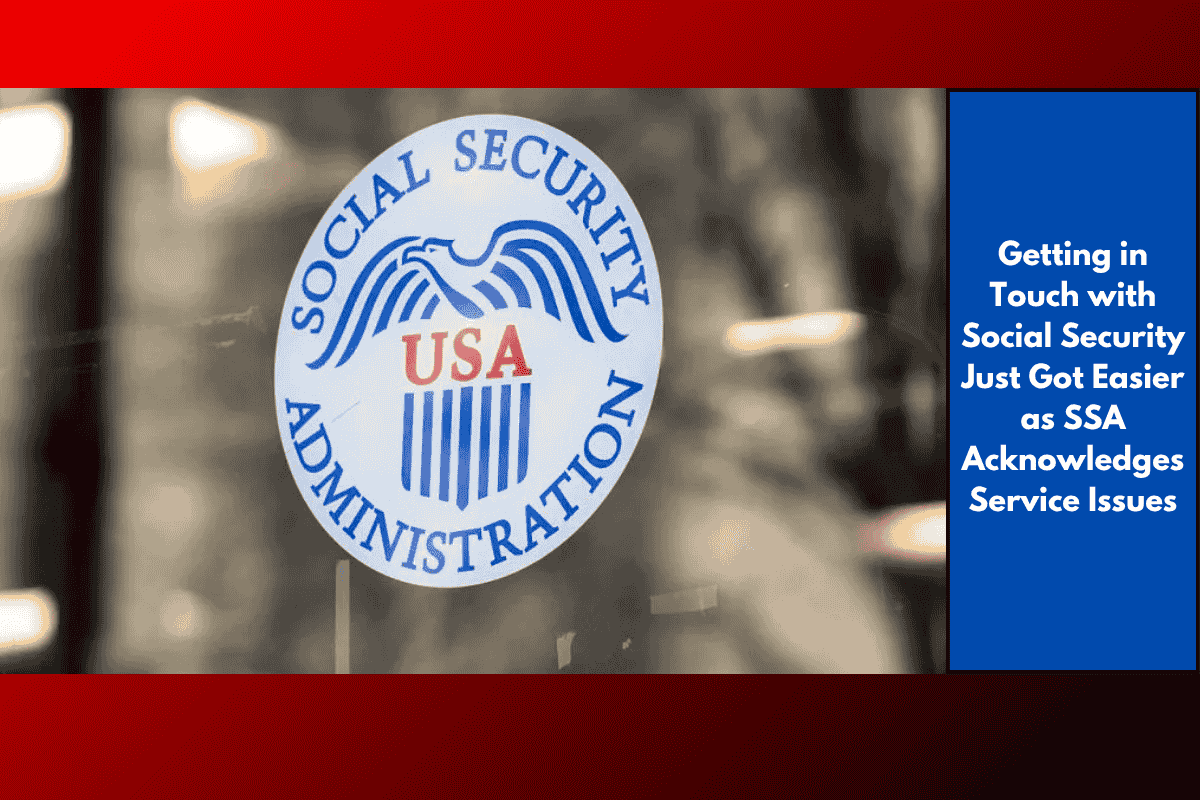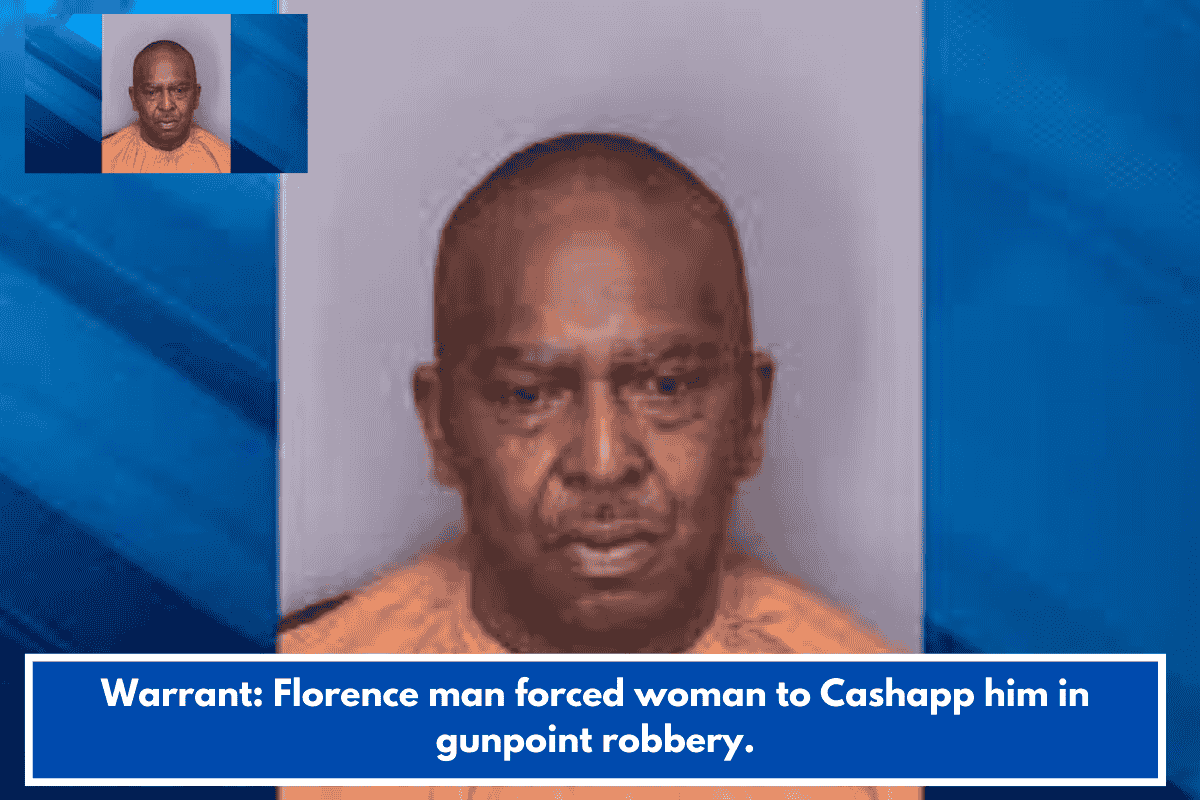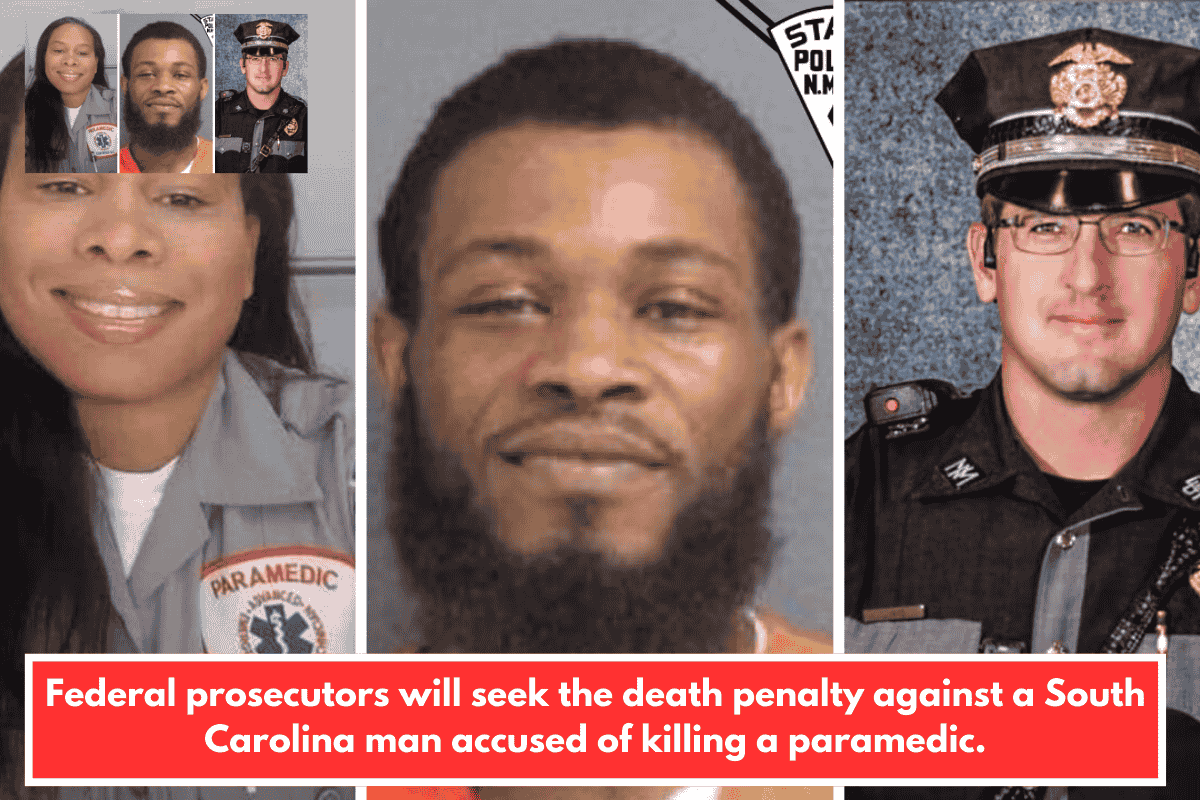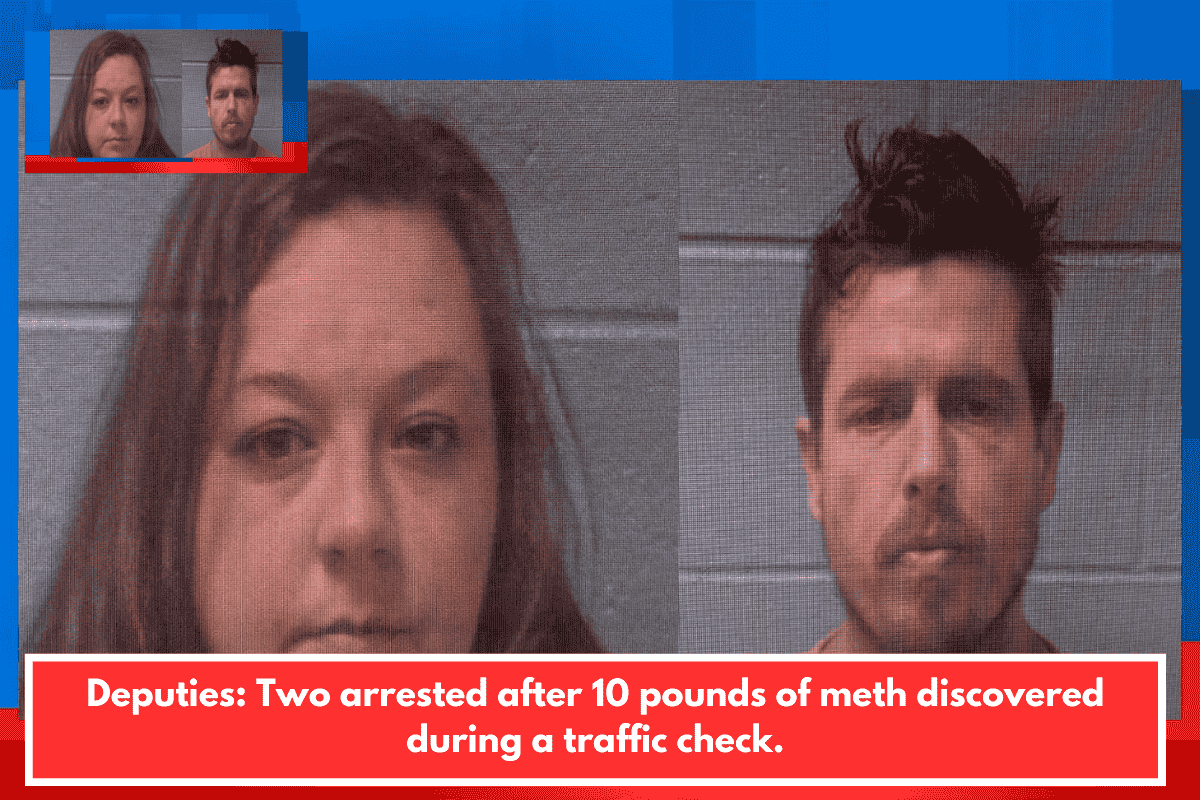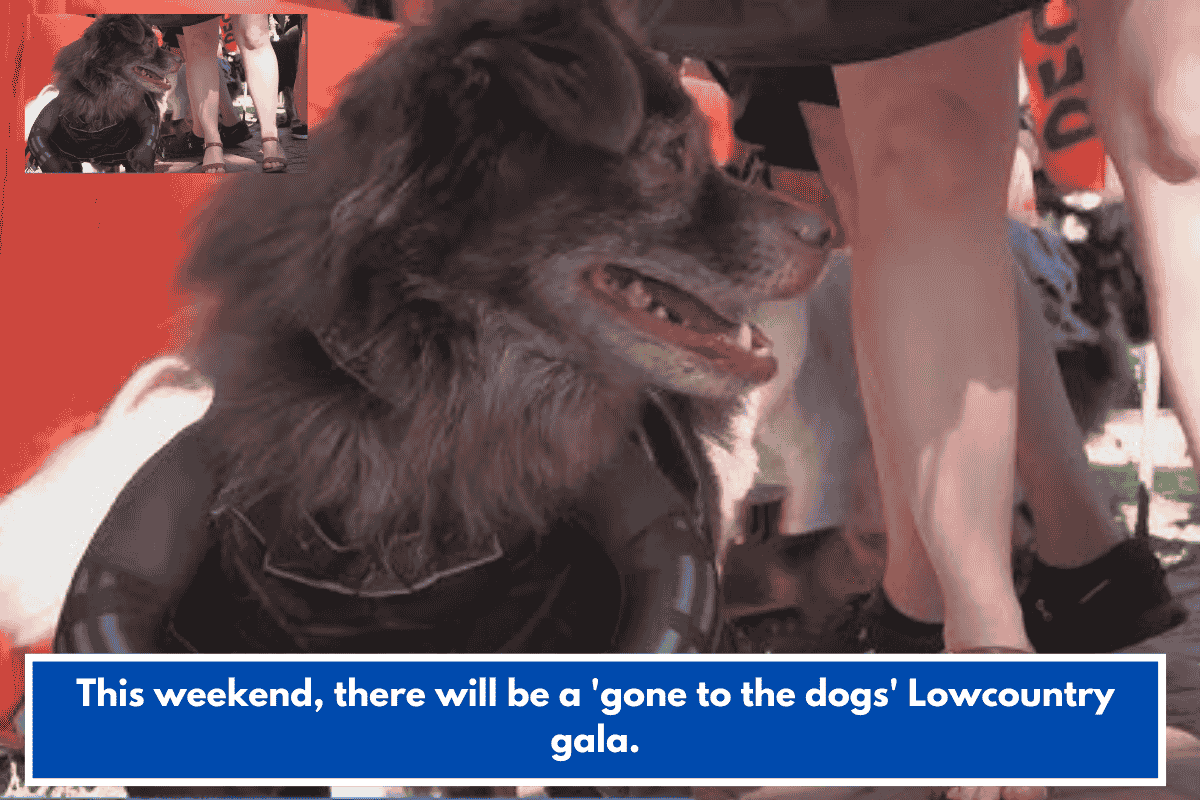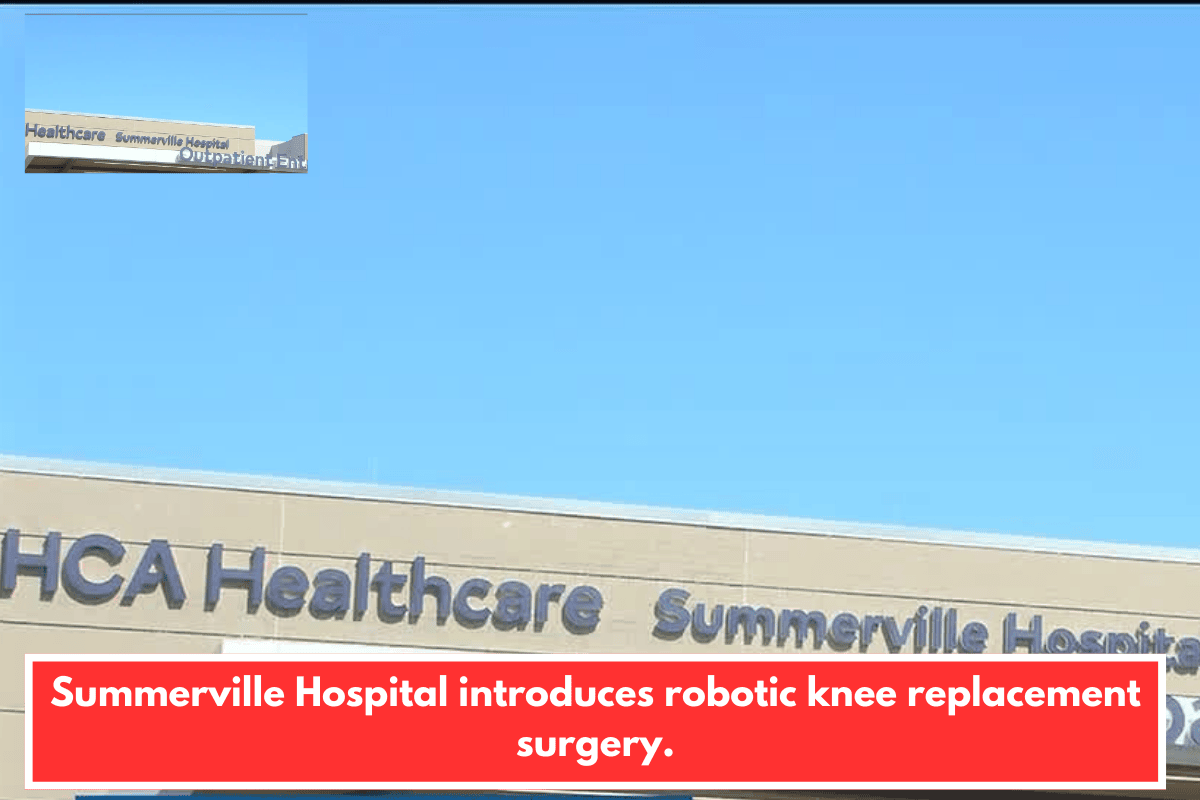Starting April 14, 2025, the Social Security Administration (SSA) will implement stricter identity verification measures to protect against fraud and enhance security. These changes will affect how millions of Americans manage their Social Security benefits. If you haven’t already set up a “my Social Security” account, now is the time to do so. This guide will walk you through the steps, key changes, and expert tips to make sure you’re fully prepared.
Why Is the SSA Tightening ID Checks?
The SSA’s new policy is aimed at increasing security and combating the rise in identity theft and fraud. Here’s what you need to know about the upcoming changes:
In-person verification: If you’re applying for retirement, survivor, or auxiliary benefits and cannot verify your identity online, you will need to visit a Social Security office in person.
Direct deposit changes: If you need to change your direct deposit information, these changes will now be processed within one business day instead of the previous 30 days.
Exemptions: Applicants for Medicare, Social Security Disability Insurance (SSDI), or Supplemental Security Income (SSI) will not need to visit a Social Security office in person and can complete verification over the phone.
These changes are designed to streamline services while maintaining strong security standards.
How to Set Up Your “my Social Security” Account
Creating a “my Social Security” account is a simple, secure process that will help you avoid delays and manage your benefits efficiently. Here are the steps:
Step 1: Visit the Official SSA Website
Go to the SSA’s secure portal at ssa.gov/myaccount.
Step 2: Choose a Login Method
You’ll have two options for verification:
Login.gov: A U.S. government service used by multiple federal agencies.
ID.me: A trusted provider specializing in identity verification.
Step 3: Enter Required Information
You’ll need to provide the following details:
Your Social Security number
A valid email address
Your U.S. mailing address
A phone number (for multi-factor authentication)
You must be at least 18 years old to create an account.
Step 4: Verify Your Identity
The system will ask you to complete one of the following:
Upload a photo of your government-issued ID (driver’s license, passport, or state ID).
Take a live selfie or answer security questions based on your credit report.
Tip: If you have a freeze or fraud alert on your credit file, temporarily lift it to complete the verification process.
Step 5: Complete Registration
Once your identity is verified, you’ll have immediate access to your “my Social Security” account, where you can:
View your earnings history
Check benefit estimates
Manage your direct deposit info
Request a replacement Social Security card
Who Should Definitely Create an Account?
While anyone can benefit from creating a “my Social Security” account, it’s especially important for:
Upcoming retirees: To view benefit estimates and apply for retirement.
Working professionals: To verify earnings and plan for future benefits.
Current beneficiaries: To manage direct deposits and address any changes.
Parents/Guardians: To apply for benefits for dependents.
Having an account will reduce paperwork, save you time, and ensure you’re always ahead when it comes to managing your Social Security.
What Happens If You Don’t Verify Online?
If you don’t verify your identity online, you’ll be required to visit a local Social Security office. While this might seem like a minor inconvenience, in-person appointments can take days or even weeks to schedule. To avoid delays:
Complete your online registration ahead of time.
Ensure your documents are up-to-date.
Use the Social Security Office Locator if you need to visit in person.
Key Changes at a Glance
| Topic | Details |
|---|---|
| Policy Change Date | April 14, 2025 |
| Who Needs In-Person Verification? | Retirement, survivor, and auxiliary benefit applicants; anyone changing direct deposit info if they can’t verify online |
| Exemptions | Medicare, SSDI, and SSI applicants (phone verification) |
| Improvement | Direct deposit changes processed in 1 business day |
| Where to Set Up Account | ssa.gov/myaccount |
The SSA’s new identity verification rules starting in April 2025 are designed to protect your personal information and streamline the process for managing Social Security benefits. Setting up a “my Social Security” account now will ensure you avoid any disruptions, stay on top of your benefits, and secure your future. Don’t wait—act now to make sure you’re ready when these changes take effect.